Commercial Security Cameras: 10 Things to Consider for Your Business
What All Business Owners Should Know About Surveillance Cameras
Many business owners recognize the importance of installing surveillance cameras for safety and security purposes. But some aspects of the installation process may be less obvious or well-known.
If your Mission, TX, business is new to commercial security cameras or is looking to upgrade its outdated cameras, here are ten things to consider first.
SEE ALSO: Your Security Camera System Needs An Upgrade
1. Legal Regulations
Different regions have their own laws and regulations on security cameras. Here in Texas, cameras cannot be in private areas like restrooms and dressing rooms but are permitted in all other public spaces. And be sure to trust only authorized personnel with surveillance footage. Footage shown to unauthorized persons could result in an invasion of privacy suit.
2. Camera Placement
Camera placement can make or break your business’s surveillance system. After all, your cameras aren’t much use if burglars can sneak around in blind spots. Make sure you have a clear view of critical areas like entrances, exits, windows, and cash registers. Consider the camera’s field of view and lighting conditions that could impact footage, too.
3. Storing Video Footage
There are two ways to store surveillance footage: on a local server or on the cloud. Cloud-based systems may offer more space while allowing you to retrieve files from any location. However, locally-stored systems may provide greater control and customization, which is a better fit for businesses with stringent security policies.
4. Camera Quality
If you want to identify faces or license plates, be sure to install HD or 4K cameras that can capture such detail. Night vision and color-at-night technology offer better footage after dark, so you won’t have to analyze grainy black-and-white video.
5. Integration with Other Devices
Security cameras work best when they communicate with other systems, such as alarms or access control. Integrating systems can make the installation more complex but will be more effective and secure overall.
6. Maintenance & Upgrades
Technology is always changing, so it’s wise to have a plan for updating software and hardware as it evolves. Camera systems also require regular maintenance to ensure they’re functioning properly. A commercial technology company like our team at D-Tronics can provide the support your security system needs.
7. Cybersecurity
To avoid hacking and cybersecurity threats, secure the network with strong passwords, encryption, and patches to prevent unauthorized access. Our camera installations are always protected against cyberattacks.
8. Remote Access & Notifications
Stay on top of security threats with alerts sent straight to your team’s smartphones or computers. Within the system interface, you can review footage, remotely lock or unlock doors, check access control logs, and deactivate alarms—all from one place.
9. Insurance Benefits
Did you know some insurance companies offer reduced premiums to businesses with a surveillance system in place? Check with your insurance provider to see if it’s available for your company, too!
10. Backup Power Source
If there’s a power outage, you don’t want your cameras to go out, either. Implement a backup power source so your cameras are always running, even if the lights are out.
If your business is ready for stronger security, D-Tronics Home & Business is here to help. Contact us here to learn more about our surveillance system installations!